

migration software



One-click
data


fully automated
Free Sample Migration
Connect your apps, and have sample data to review right inside your new app in less than 15 minutes. No CSV files, no technical know-how needed.
Effortless Migration at 10% the Cost
Customize your migration, get expert support, track the results in real-time.
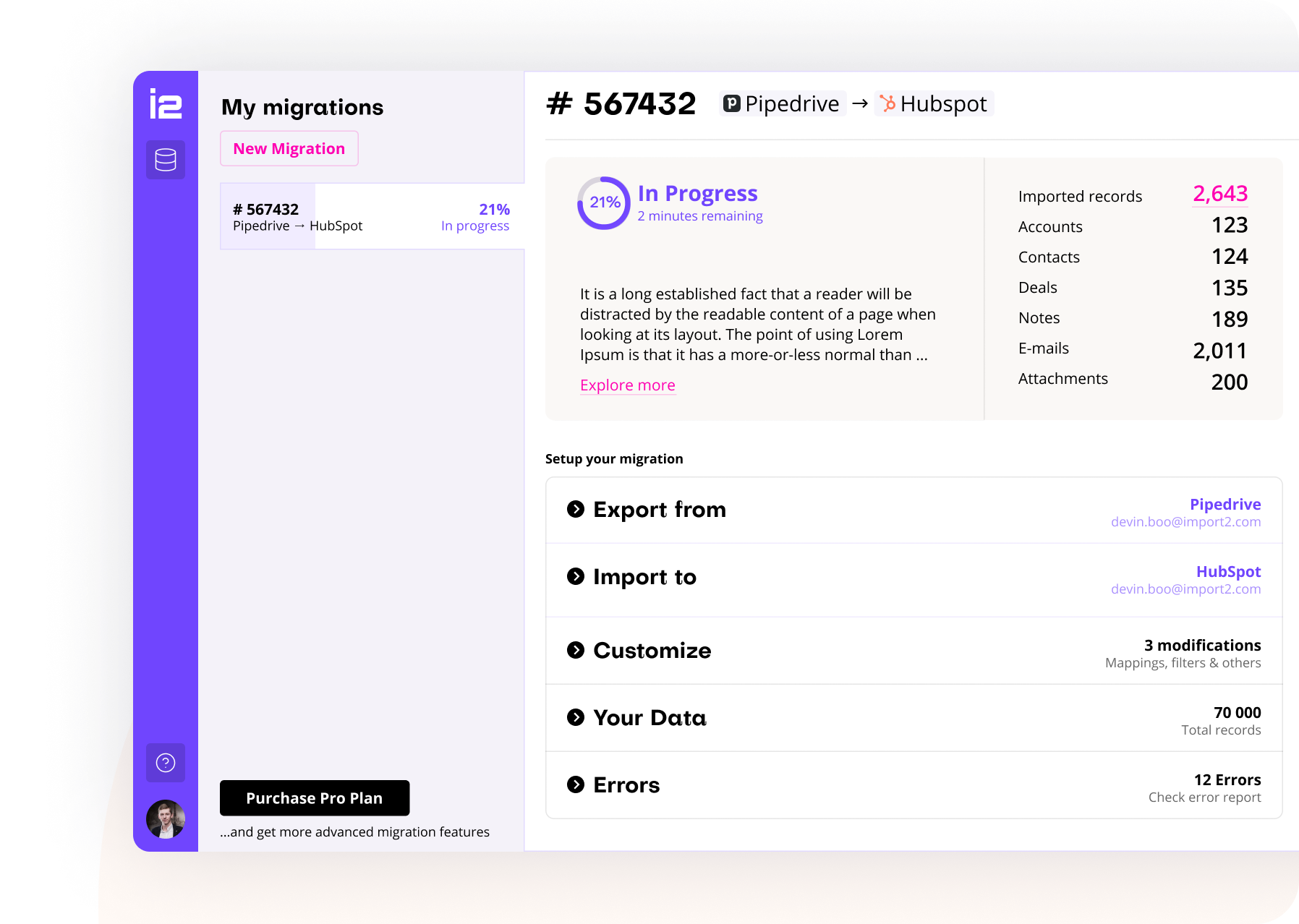
Lightning Fast
We support 50+ apps
Want to see your app here?
Contact us about a partnership
Contact us about a partnership
