1-Click
Zendesk
Migration
Zendesk
Migration
Move your full activity history data into Zendesk. Preserve all of your legacy data from old helpdesk.
Please select your original helpdesk
Why 1-click Zendesk Data Migration?
Instant Zendesk Migration
Automatically download all organizations, customers and tickets from your existing helpdesk and migrate them into Zendesk. Save weeks of your business time. No special knowledge is needed.
5x Faster at 10% the Cost
With us you can move a hundred of organizations with a subset of associated customers, tickets and objects for free, including all standard fields.
Money Back Guarantee
You can count on Import2 quality and reliability. Don't like Zendesk migration results for any reason? We'll refund your fee and clean all migrated records. No questions asked.
How it works
You fill in the form to initiate the sample migration. We will move up to 100 random tickets and their associated organizations and customers from your source helpdesk. The sample is a required step to evaluate your database size and provide you with a quote. Check the pricing and learn more about sample migration.
Review Results
You review the migrated sample data in Zendesk. Let us know if you need to add or change mappings, apply filters, or any other specific requirements for your data migration. Click the chat widget below or send us an email, and we'll be happy to walk through every detail with you. If you're satisfied with the sample results with no alterations - proceed to the next step!
Schedule Your
Full Zendesk Migration
Full Zendesk Migration
Once we've got all your migration specifics, you purchase the full migration and let us know when you're ready to start. The migration process is transparent and you can monitor the progress on your migration page at any time until it's complete.
Export Data From Your Old Helpdesk Tool
Trusted by 50,000+ Customers Since 2011
- Rebecca Ruby HigmanMarketing Director, Soyring ConsultingThe customer service experience our team had with our migration was truly stellar. Their attention to detail, commitment to getting everything just the way we wanted, and patience during a lot of back-and-forth communications were all fantastic. The end result is an accurate new database and a very pleased customer.
- Todd FerranteVice President, PazienImport2 made a potentially cumbersome and difficult process streamlined and simple. The technology is clearly top notch, but what made this a really easy transition was the incredibly helpful service people who were quick to respond and very knowledgable.
- Andrew HumphriesFounder and CEO, AgriTrackWe used Import2 to transfer our 1200 contacts, thousands of calls, notes, deals and more, and it couldn't have been easier. Give their sample import a test, and if you're happy with the results like we were - it's just one payment and a couple of hours later your data is there waiting for you in the new CRM. Don't even think about trying CSV's, it's not worth the effort!
The only Hubspot migration roadmap you will ever need.
Zendesk Data Migration Best Practices
You've decided to switch your helpdesk over to Zendesk. Your immediate next step is to create a plan - a kind of roadmap for your Zendesk data migration, from start to finish. Proper planning of your Zendesk migration will ensure that the process runs smoothly and that you make the most efficient use of your time and resources.
1
Plan Your Zendesk Data Migration
[3 min read] Read More...
2
Critical Questions to Ask Before You Migrate to Zendesk
[1 min read] Read More...
3
Prepare Zendesk for Data Migration
[1 min read] Read More...
4
Execute Zendesk Data Migration
[2 min read] Read More...